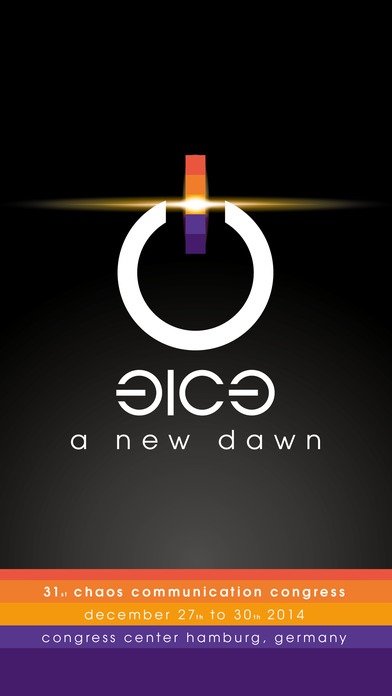31c3 1.0
Continue to app
Free Version
Publisher Description
I hope you all enjoyed "a new dawn" at 31c3 congress 2014 in Hamburg. See you at the Camp 2015. If you needed information on your smartphone e.g. about the lectures and the tracks, or you searched some assembly this app did help you find it. Now congress is over but you might still find this app useful. Easy access to: - Lectures (aka Fahrplan) - Sessions - Assemblies - Projects - Lightning Talks - Live Streams (all rooms) - Rooms - Users - Hackerspaces Special features: - favourite your favourite items - set an alarm/reminder for lectures - colorthemes (many different incl. daylight theme) - configurable tabs (choose your fabulous four) - quickfinder-bar for the lectures (easily jump between days/hours) - Internal browser which does display SSL-transported-content (even if certs are selfsigned) - a pong animation while you are waiting :-) What's special: The app does help you to browse additional information on your device, which otherwise could only be found buried in the huge congress wiki. You can easily scan e.g. the projects and their descriptions or the lighting talks. If you like something you will be able to browse it immediately. What makes me happy: If you like the app please take the time to leave a nice review. Runs on all iPhones/iPods/iPads running iOS 6, 7, 8 and latest iOS.
Requires iOS 6.1 or later. Compatible with iPhone, iPad, and iPod touch.
About 31c3
31c3 is a free app for iOS published in the Kids list of apps, part of Education.
The company that develops 31c3 is appdoctors UG (haftungsbeschraenkt). The latest version released by its developer is 1.0.
To install 31c3 on your iOS device, just click the green Continue To App button above to start the installation process. The app is listed on our website since 2014-12-20 and was downloaded 1 times. We have already checked if the download link is safe, however for your own protection we recommend that you scan the downloaded app with your antivirus. Your antivirus may detect the 31c3 as malware if the download link is broken.
How to install 31c3 on your iOS device:
- Click on the Continue To App button on our website. This will redirect you to the App Store.
- Once the 31c3 is shown in the iTunes listing of your iOS device, you can start its download and installation. Tap on the GET button to the right of the app to start downloading it.
- If you are not logged-in the iOS appstore app, you'll be prompted for your your Apple ID and/or password.
- After 31c3 is downloaded, you'll see an INSTALL button to the right. Tap on it to start the actual installation of the iOS app.
- Once installation is finished you can tap on the OPEN button to start it. Its icon will also be added to your device home screen.